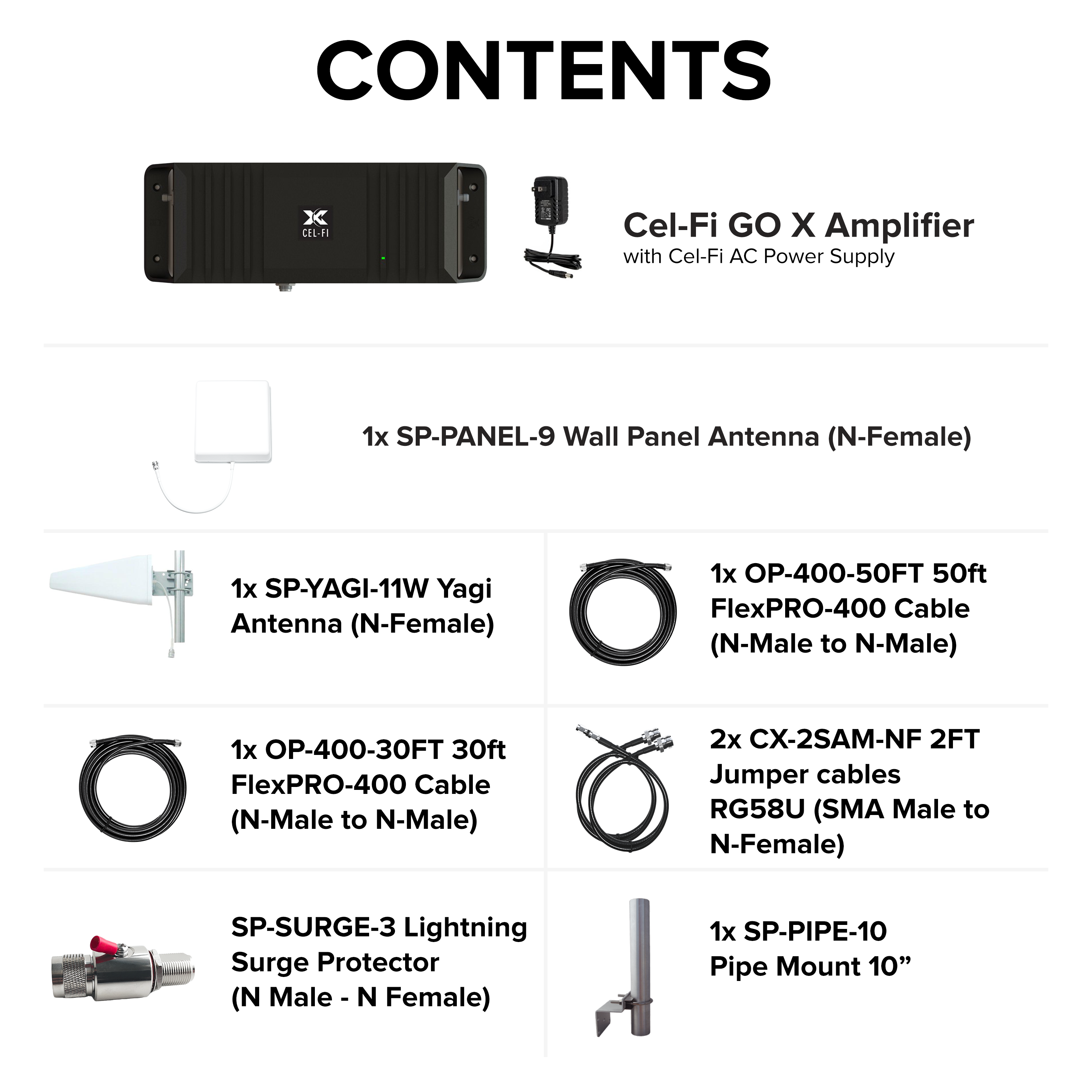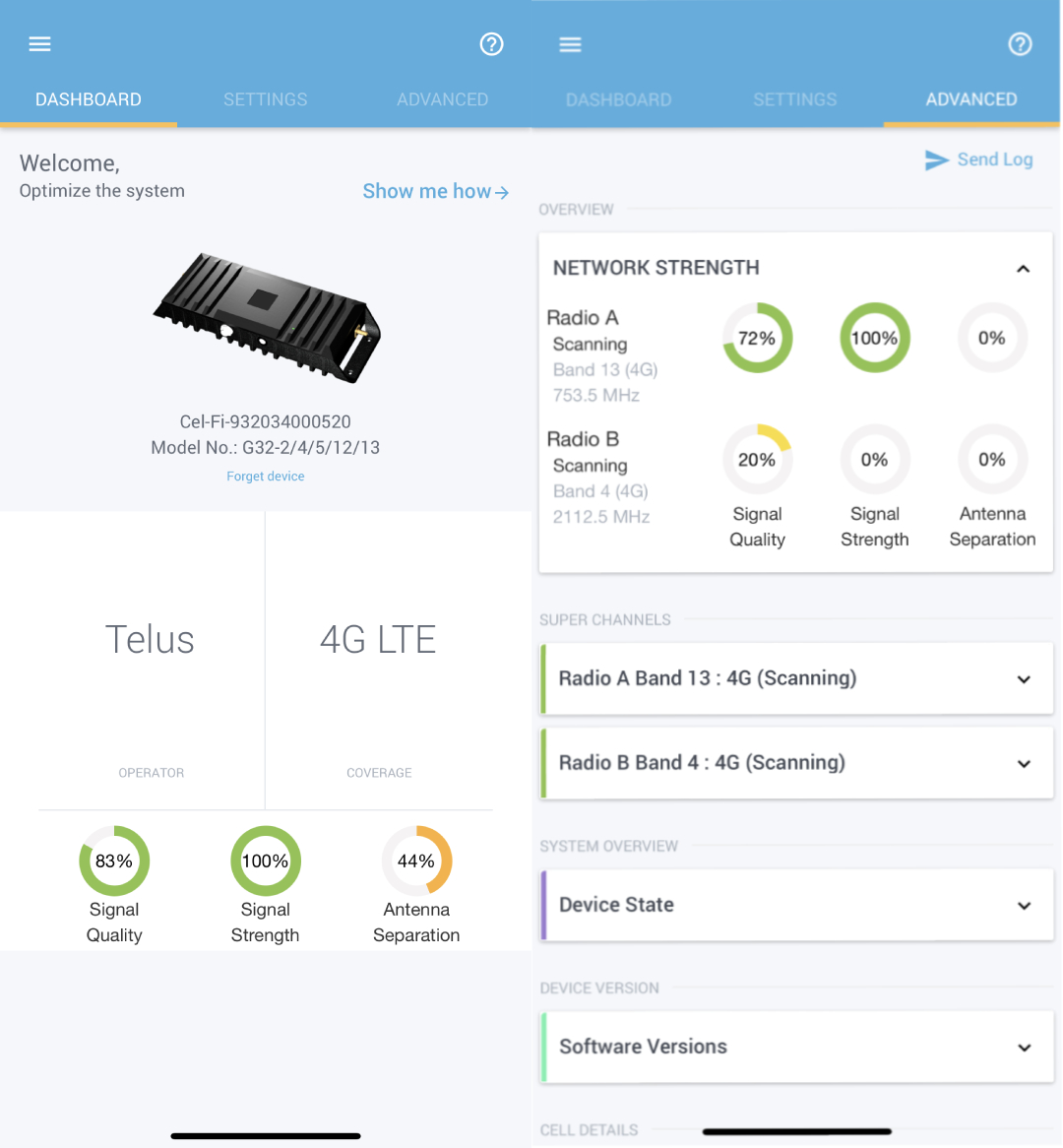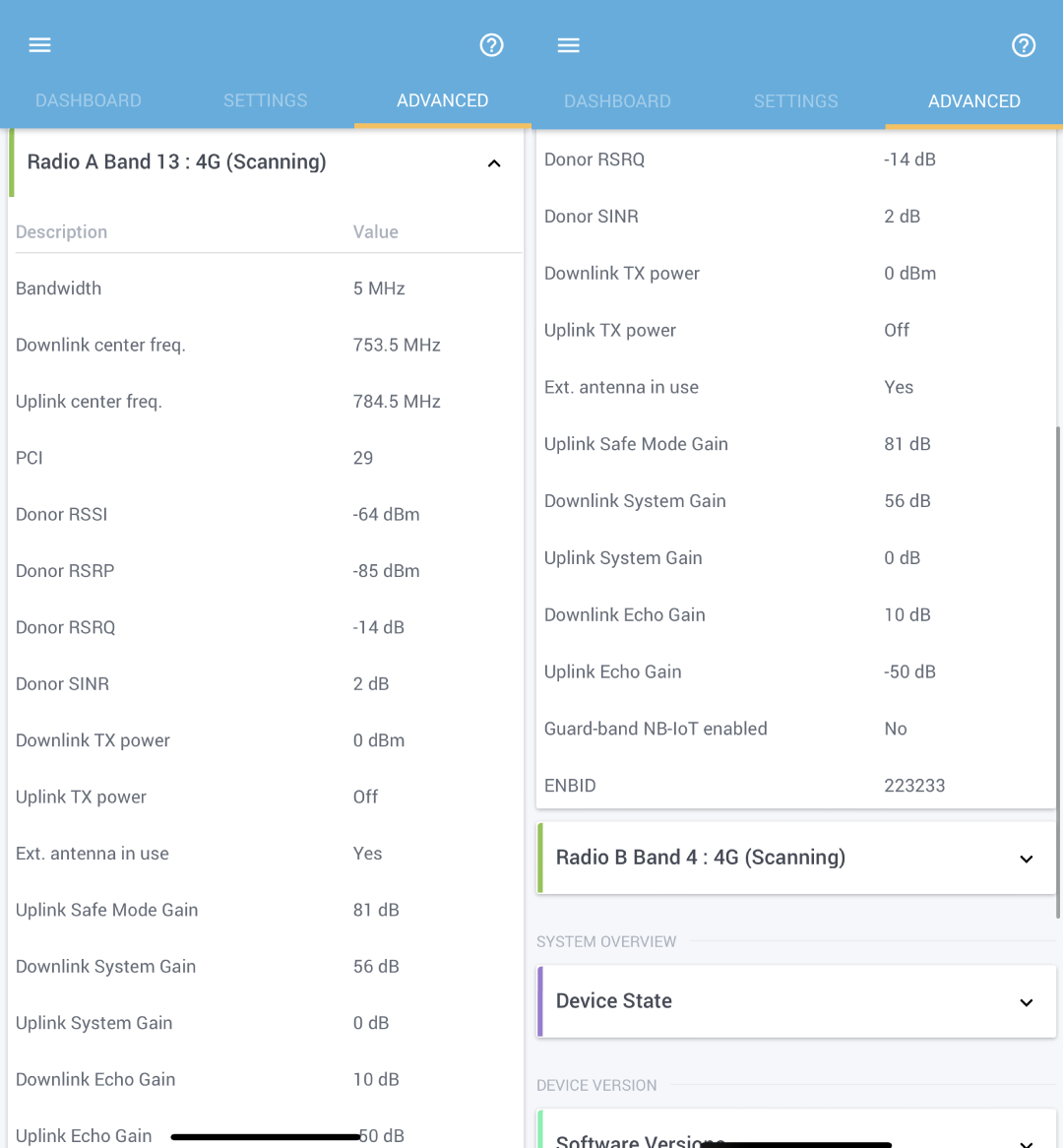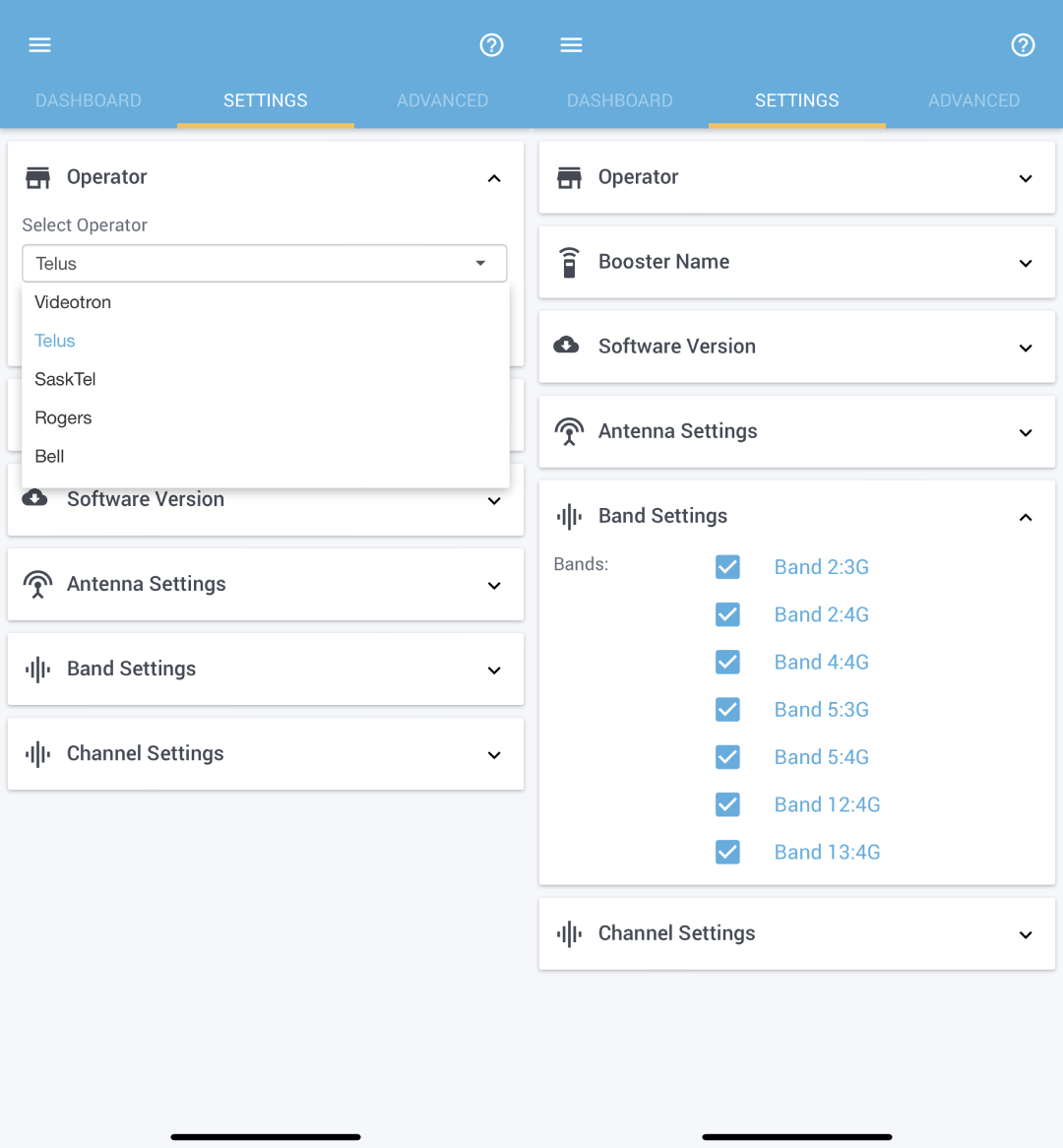The Cel-Fi GO X is an in-building signal booster system that utilizes Nextivity’s Cel-Fi Smart Signal Booster technology to significantly boost voice and data coverage.
The GO X is different to the majority of other boosters we sell in 3 ways:
- The Go X is a single-carrier device, and will amplify signal for just one of the following carriers at a time: Telus, Bell or Rogers.
- The GO X offers up to 100 dB gain. Unlike most of our other broadband, multi-carrier devices, the Cel-Fi Go X is not restricted to 70 dB gain by the ISED.
- The Go X is NEMA 4 weather resistant, and can be installed outdoors.
The Go X can be used in all kinds of applications, including:
- Homes
- Businesses
- Retails
- Hospitals
- Warehouses
- Industrial facilities
- Outdoor applications
Please note that the Cel-Fi GO X can only boost signal for one network at a time. If you have users on multiple networks in your building, you may need a multi-carrier booster or multiple GO X devices.
Cel-Fi WAVE Mobile App
The GO X can be easily optimized and monitored by the Cel-Fi WAVE application for iOS and Android devices. Cel-Fi’s mobile app allows you to connect to the device over bluetooth and see detailed diagnostic information, including measures of signal strength (RSRP), gain, and signal quality (SINR).
Coverage Area
As with all signal booster kits, the coverage area of the Cel-Fi unit depends on two factors:
- The number of indoor antennas you pair it with
- The signal strength at the location where the outdoor “donor” antenna is installed.
It has potential to cover up to 100,000 sq ft of open coverage area combined with sector antenna setup.
KIT CONTENTS:
Cel-Fi GO-X Booster Kit. Includes 100dB Gain Booster, Wall Panel Antenna & Wide Band Directional Antenna, 50’& 30′ Black FLEXPRO 400 Cable, 2′ SMA Male-N Female RG58 Cables (qty 2), 110-240 3A AC/DC Power Supply and 10″ Mounting Pipe. Cover up to 15,000 Sq. ft.
Downloads: